- What's in Security?
- Log out from any page -- including the secondary security page.
- Why would you want to log out?
- You and your associates can easily log out of your sessions, so others can log in.
- Logging out allows you to end your sessions without closing all your open browser windows.
- Logging out keeps you and your colleagues from accidentally impersonating each other.
- VIN Security System – The initial login is a full page with links to help if there are any issues such as forgetting username and password or contacting member support.
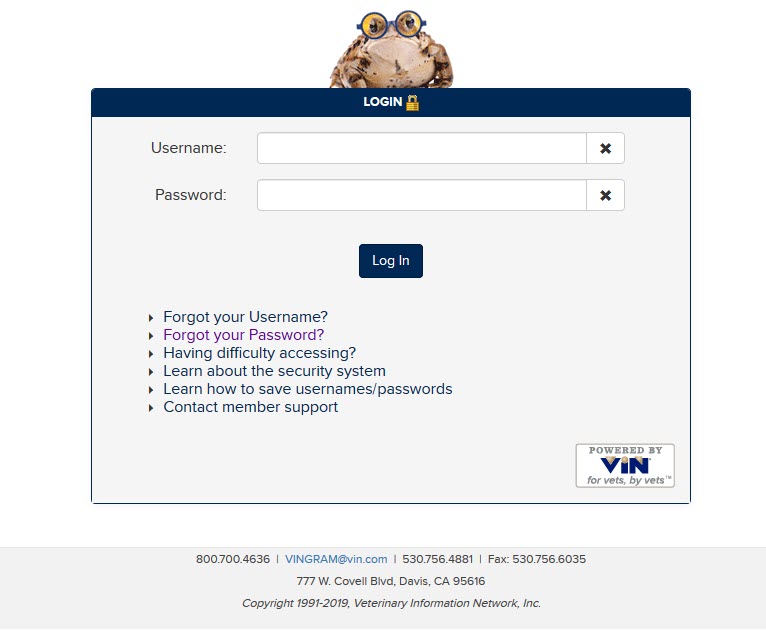
- VIN Security System – There is now a logout option on the secondary security information page.
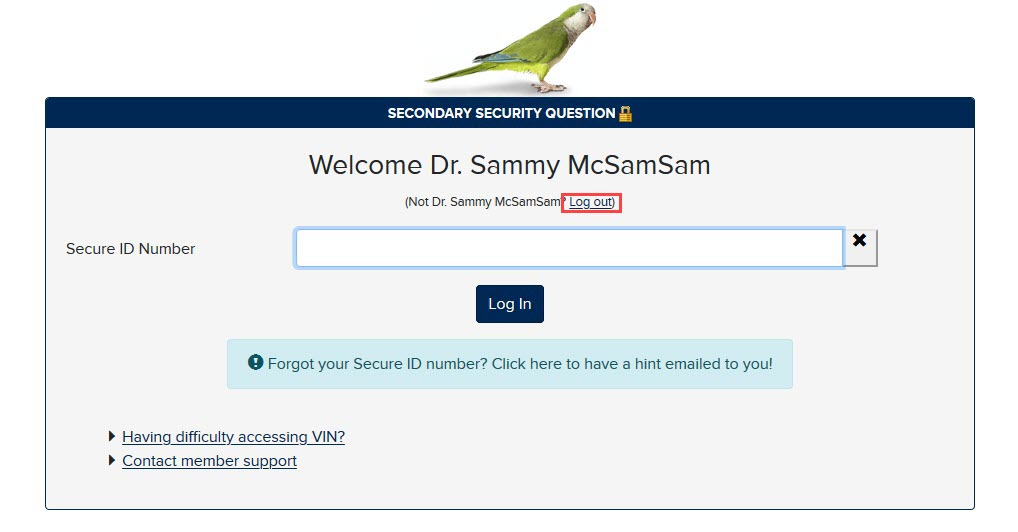
- Logging Out - Wrap up your VIN session easily from any page on VIN. Look for the Logout link on the top right side of the page and clicking your name and a drop-down list will appear and that is where you’ll find the Logout link. One click, and you will be logged out and your browser is ready for the next member to choose their VIN community destination, enter their personal login information and begin their new session!
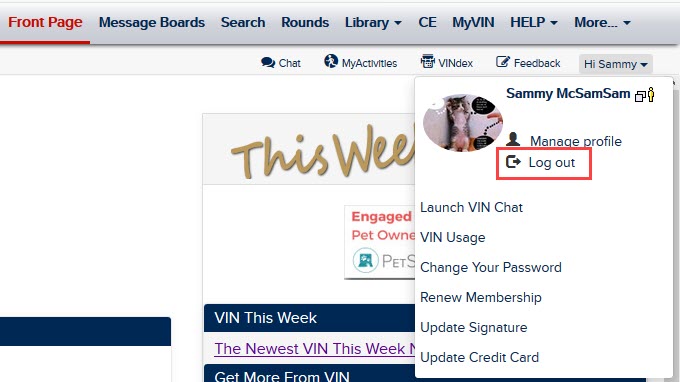
After you log out, you will see this page with ‘Login’ buttons for VIN, VSPN along with links to VIN Foundation, Veterinary Partner, eVetSites, and VetTools. This is useful for needing switch to different users.
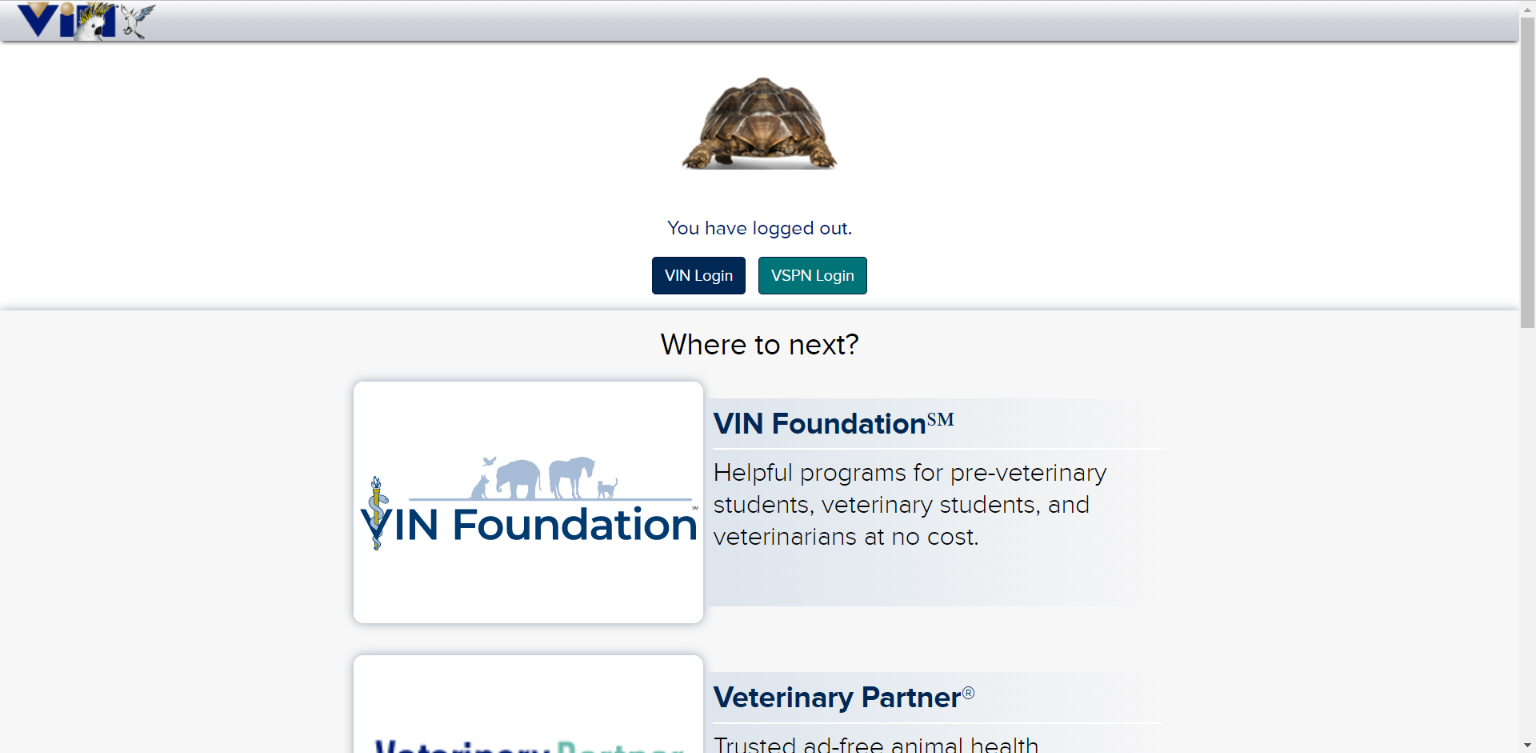
Do you have comments or questions about this HELP ITEM or theSecurity?
Send Feedback: Feedback@vin.com