On the Main page of your CE Course, you'll find all of the tools and resources you need to successfully complete your course, including details about the course itself, the instructors name(s), and a list of any required course materials.
At the top left, you'll see your name, along with the date you joined VIN, and a log out option.
NOTE: It's always a good idea to make sure you're logged in as yourself before participating in any course or posting to the message boards.
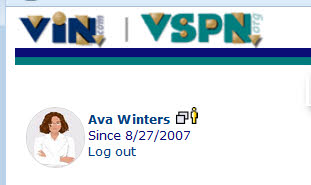
You'll also be able to see the details of your class participation here.

If you're not sure where to find the information you need, use the Search box to search on key words.

You can access the course library, course message boards, classroom, and other resources from the main menu at the top right of the page or from the lists in the left hand column, below the Search box.
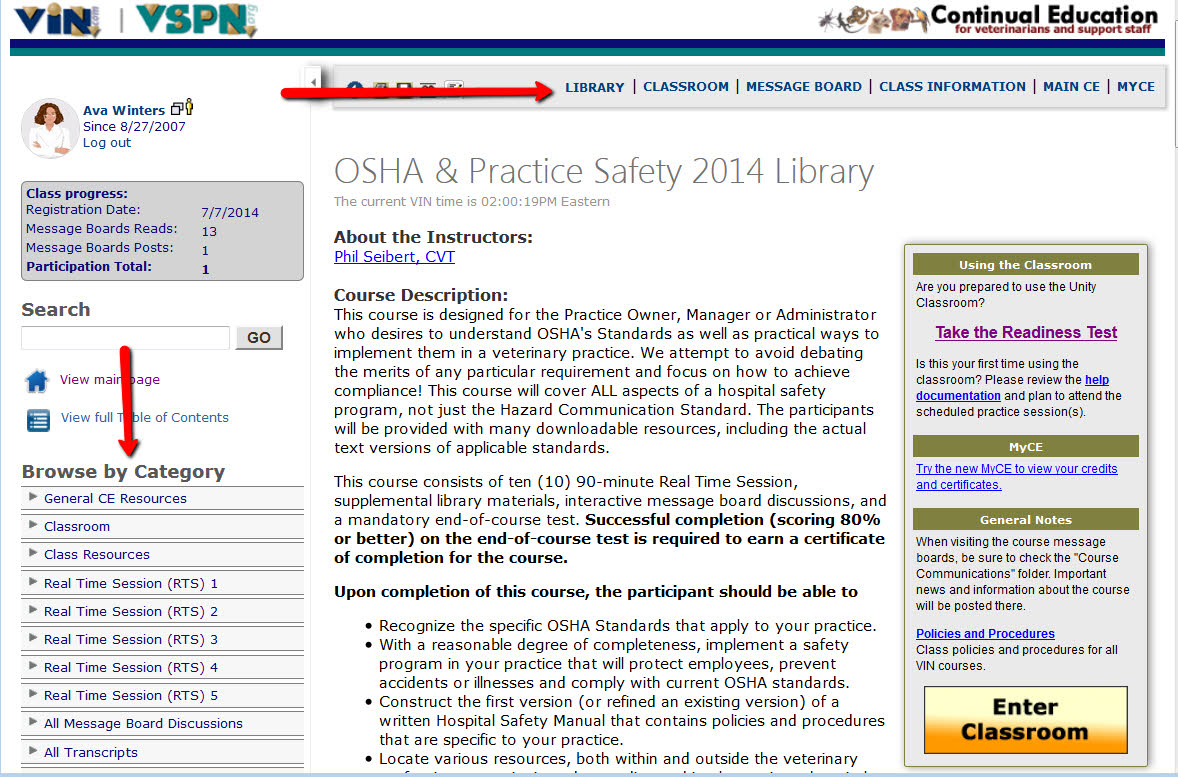
To hide the left column from view, click the small arrow at the top of the left column here.
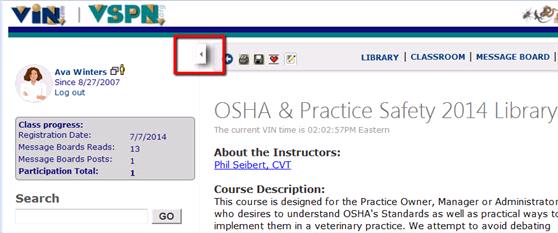
To view discussions on the course message boards, click on Message Boards from the navigation bar at the top or from the list on the left.
- Click on the title to choose a Discussion from the list.
- Recent posts are shown on the right.
- To expand a discussion and see all of the posts, click the small arrow underneath the title of the discussion.
Click the arrow again to collapse.
- Click the Reply button to post to the discussion.
- Select Post New to start a new discussion
- The discussions you have not visited yet are marked with 'New'
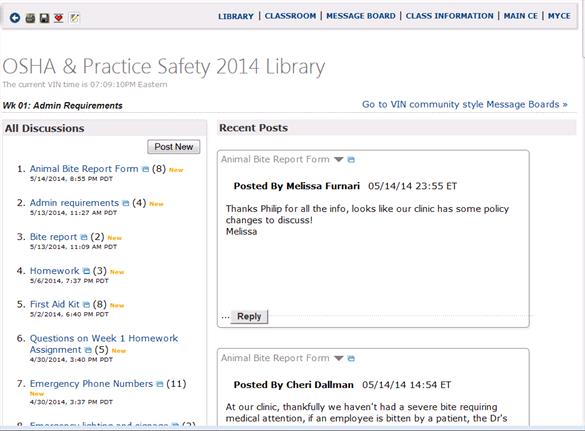
NOTE: If you prefer, you can view the course message boards in the old format by clicking Go to VIN community style Message Boards near the top right of the page.